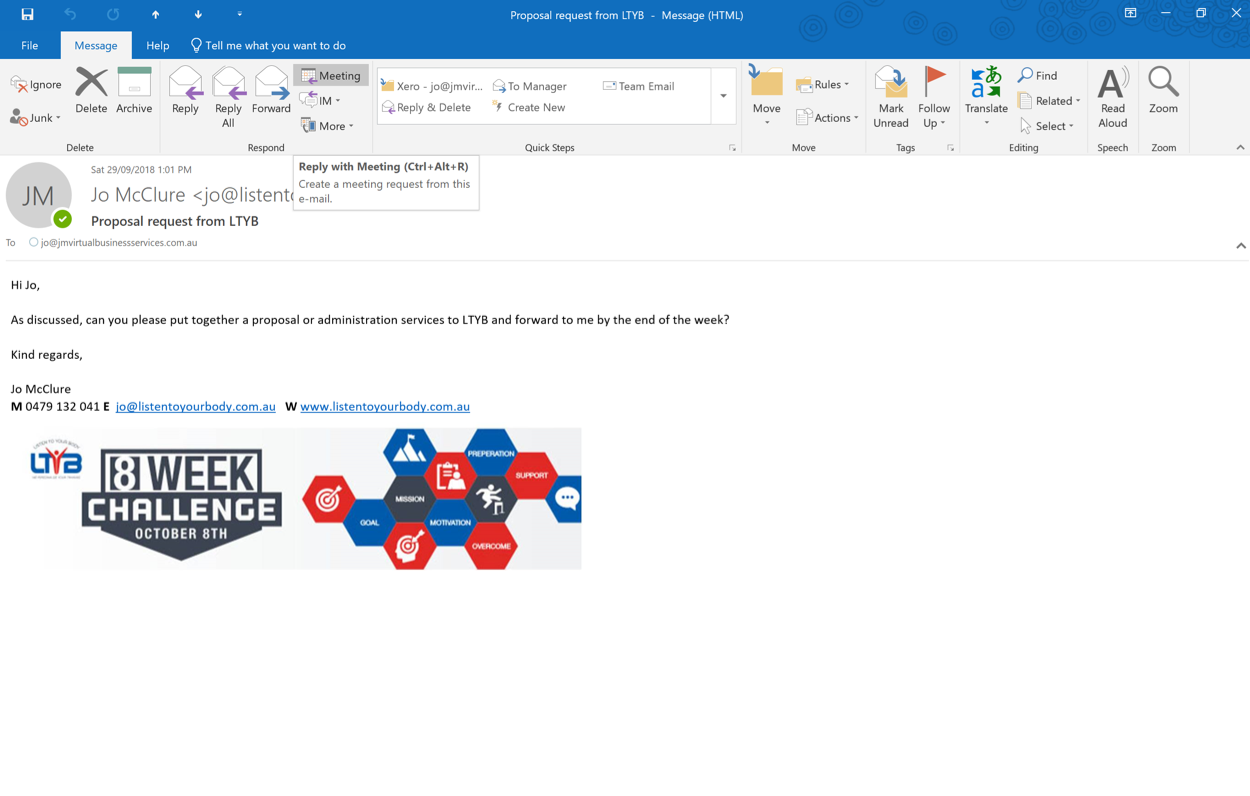Organise your Inbox
Inbox overflowing, hundreds or thousands of emails and growing day by day. Lost that email that you know is in there hiding somewhere and the deadline is approaching or passing? If your inbox is over 100 emails, you are not being efficient. As soon as you have dealt with an email it needs to be filed. It is the same principle as a cluttered desk and a cluttered mind and it is far too easy to get out of control.
Don’t hit that delete key, it really won’t solve all your problems, as tempting as it is!
My 4 top tips for organising your inbox:
Get comfortable and make sure you have your water bottle and a cuppa on your desk, if there are up to 1000 emails it could take all day.
Break it up into dealing with 200 emails at a time, starting at the oldest email. Reward yourself with a chocolate biscuit and a walk around the office or house, or 5 minute break stepping outside at each 200 emails that have been dealt with.
As you go through the emails, set up files under the inbox to move the emails into once they have been actioned. It is surprising how many will be just for information or education. Be sure to delete any junk as you go and block senders as appropriate.
Take the emotion out of it. Deal with it as it comes in or that day, and file it. Don’t hold onto it in your main inbox, you are not actually deleting it if you file it. By filing it under your inbox in a folder it is still available to be searched or brought back into the main inbox at any time if required.
An example of files under your inbox:
To create these files is easy, just right click on the inbox and select “New Folder”. Then name the folder in a category you will recognise easily. Populating these files is as easy as drag and drop from the inbox to the file on the left under the inbox.
If an email needs a block of time to be actioned, then use ‘Meeting’ in the message ribbon at the top. When selected it creates a meeting request which you can send to yourself and anyone else you may require for input or to meet and discuss that email with. The contents of the email will be saved in the meeting request so there will be no reason to keep the email in your inbox it can be filed away.
By bringing your inbox to under 100 emails, it will give you time back in your day and the time you spend will be much more efficient!
Is your inbox beyond saving yourself? Never fear, that’s where we can help. Contact us at info@jmvirtualbusinessservcies.com.au to discuss your options.